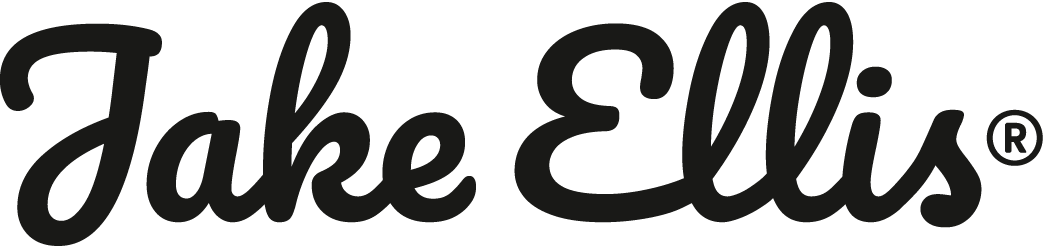Comptons™
Comptons™ Lens Kit
Shop the Comptons™ Lens Kit, here.
How to Change Your Comptons™ Lenses
Note: The lens with the Jake Ellis® engraving is the right hand side lens (as you wear them). Fitting the lens into the incorrect side may lead to damage of the frame and lens. To insert the lenses follow these steps…
Step 1: Remove the lens by pushing the top edge of the lens out through the front of the frame. The lens will pop out. Repeat the same process with the second lens.
Step 2: From the front of the frame, insert the top corner of the new lens into the outer corner of the frame nearest the hinge.
Step 3: Holding the outer corner in place, push the top inner corner of the lens into the frame nearest the nose bridge.
Step 4: Press and work around the bottom of the lens until it clicks into place and repeat this with the second lens.
Step 5: For ultimate clarity, use the provided microfibre cloth to clean any fingerprints or marks on your lenses.